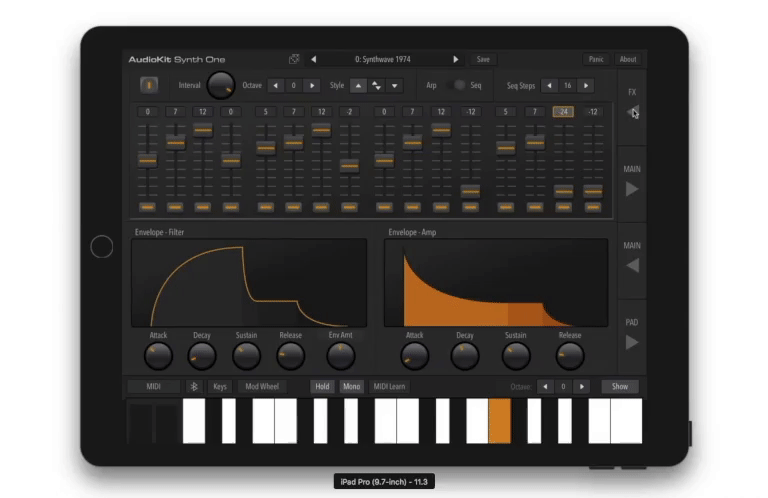AudioKit Synth One是IOS平台上开源的全功能专业音频合成器。开发者 Matthew Fecher主导,众多志愿者参与,遵守MIT开源协议,Ipad/Iphone程序除了模拟合成引擎,还提供了经典的 DX 合成 FM 引擎,包括MIDI支持(使用MIDI键盘或控制器演奏)、音序器、复古风格的模拟滤波器,富有表现力的琶音器,温和的模拟延迟以及超过200多种由著名音色设计师制作的预置!甚至加入针对盲人和视觉受损残障人士的voice-over功能,使得盲人和视觉受损残障人士也可以享受到合成器的乐趣。
功能特点:
模拟混合/FM复音合成器
集成AudioBus 3和跨应用音频(IAA)
五个振荡器(2个DCO、FM、Sub,噪声)
专用正弦/方波 – 12/24子振荡器
4极复古低通滤波器
高通/带通滤波器
单声道滑音和连奏
Sean Costello混响
多点击(双向)延迟
LFO(低频振荡器),数十种路由可能性
100多个可选的音阶和调谐
复古风格的16步音序器
经典的复音琶音器
支持MIDI输入(MIDI键盘或DAW控制)
用于放大器和滤波器的可触摸ADSR
FM振荡器
触摸板支持
预置导入/导出…
MIDI学习功能,支持MIDI音色库/音色和延音踏板
[repo owner=”AudioKit” name=”AudioKitSynthOne”]
----------------------------------------------------------------
AudioKit Synth One: Open-Source iOS Synthesizer App.
AudioKit Synth One
We've open-sourced the code for this synthesizer so that everyone is able to make changes to the code, introduce new features, fix bugs, improve efficiency, and keep the synthesizer up-to-date with all new capabilities of the base operating system. Synth One is now Universal for iPhone/iPad!
“AudioKit Synth One is a wonderful example of how iPad can change the way music is made.”
– Apple, App Store Editorial Team
If you're new to AudioKit, you can learn more: here. This code and app is made possible by all the contributors to AudioKit. Many of the features of Synth One are available as modules in AudioKit, allowing you easy access to oscillators, filters, reverbs, effects, and other DSP processing: code here.
Features & App Store Location
- Learn more about this project: AudioKit Synth One Features
- Get app: Download in App Store
Master and Develop Branches
The two primary branches of this repository are intended to be used as follows:
- Master branch will work with the current release version of AudioKit - ie. AudioKit's "master" branch. Changes should not be made on this branch so that it can be kept as stable as possible.
- Develop branch is intended to be built with code from Develop branch of AudioKit. Pull requests should be made to this branch.
Installation
You must install the pods that we depend on before you can compile the project. To do so, run the following at the root of the project:
pod repo updatepod install
You may uncomment the line in Podfile to switch to our cutting-edge staging (unstable) releases of AudioKit, as opposed to the stable releases in the mainstream CocoaPods specs.
Link Installation
The repository builds and runs without modification, but the Link functionality will be missing.
Because of the way Ableton distributes their Link SDK, we can not simply include the Link files here. Instead, we include our Link wrapping files and expect you to do two things to get Link working on your machine:
- Change
ABLETON_ENABLEDfrom 0 to 1 in the Build Settings - Sign up for the Ableton Link SDK and download the prebuilt binary LinkKit.zip. Uncompress it and find the include and lib directories and place the folders under our "Link" directory. There should be three files in include and one in lib.
Requirements
- Mac or computer running Xcode (Free Download)
- Knowledge of programming, specifically Swift, AudioKit, C/C++, & the iOS SDK
If you are new to iOS development, we recommend the Ray Wenderlich videos. There is also a great tutorial on basic synthesis with AudioKit here.
Beginner? We have two additional code examples. There is a simple Swift Synth and a Sample Player. A fun exercise might be replacing the sample player code engine with synthesis.
Ableton Link Support
We now include optional support for the Ableton Link SDK. Because files from this private SDK are required to compile this code, it is turned off by default.
You may enable this code by copying the SDK to your copy of Synth One and setting the ABLETON_ENABLED user setting to 1 in the project settings in Xcode.
Documentation
We intend to have every major section of the code placed within its own folder, with an included README.md file, like this one. This file should explain the contents of the folder and give developers any hints about what could be improved.
This folder's contents
AudioKitSynthOne/- This folder contains most of the source codeAudioKitSynthOne.xcodeproj- This file is a part of the workspace, which you should open insteadAudioKitSynthOne.xcworkspace- This is the file you should open with Xcode, it contains reference to both the project files for the synth code and associated PodsOneSignalNotificationServiceExtension/- code for a third party extension we usePodfileandPodfile.lock- Cocoapods configuration files.swiftlint.yml- Swiftlint configuration
Localizations
- See our localization docs for more information.
Opportunities for Contributing
Here's a few ideas for you to contribute to this historic project:
- Ability to search presets
- Midi Learn Matrix. Create a view that will allow users to easily change the MIDI Learn assignments.
- Make TouchPads assignable
- Add an EQ Panel (8-band/16-band/etc)
- Add the ability for Sequencer to modulate more parameters
- Filter key tracking options & settings
- Filter velocity settings
- MIDI out
- Sample & Hold
✓ DONE: Create an iPhone/Universal version. Thanks to Matthew Fecher for his contributions in creating the universal/iPhone version.
✓ DONE: Add accessibility functionality to AudioKit Synth One. Thanks to Stanley Rosenbaum for making Synth One accessible to all musicians.
If you have audio development experience and want to be involved with contributing to the app store version of Synth One, please email hello@audiokitpro.com
There are a few major updates we intend for this synth:
- AUV3 Plugin support
- MPE
from